Student Online Platform - Learner Portal
Introduction
Learner Portal is a user-friendly “one-stop” online information platform which provides different information and e-Services. Below are the online systems you can access via Learner Portal:
-
Student and Course Record System (SCORE) - which deals with students’ personal records and study information (e.g. view personal particulars, access timetable and examination schedule and check assessment results).
-
SPACE On-line Universal Learning (SOUL) system - which is an on-line platform specially designed for teaching and learning purposes (e.g. access teaching notes, view announcements from lecturer and create personal learning schedule).
-
MyFuture - which records the progress of students’ university applications and provides various online application functions (e.g. apply for reference letter and transcript, report university offer, register for graduation ceremony and access other online platforms).
To learn more, please click here for a list of the major functions provided in Learner Portal.
To ensure you can obtain the latest information from the College, please log in to Learner Portal regularly to check your emails and student notices.
To Log in
Students who have settled the first instalment of tuition fee (i.e. registration fee AND balance payment) can follow the procedures below to log in to Learner Portal:
A. Procedures for First Time Users
Please follow the procedures below to set up your account password:
- Enter HKU SPACE Learner Portal at http://learner.hkuspace.hku.hk/.
- Click the “Sign In” button at the top right corner.
- Under "For Students", click the word "here" after "First Time User / Forgot Password" (please refer to the picture below).
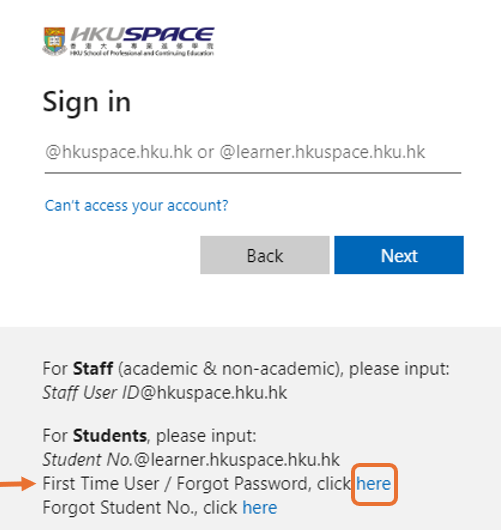
- Enter your 8-digit Student ID No. (i.e. offer number on the offer letter/email) and Captcha, then click “Confirm”.
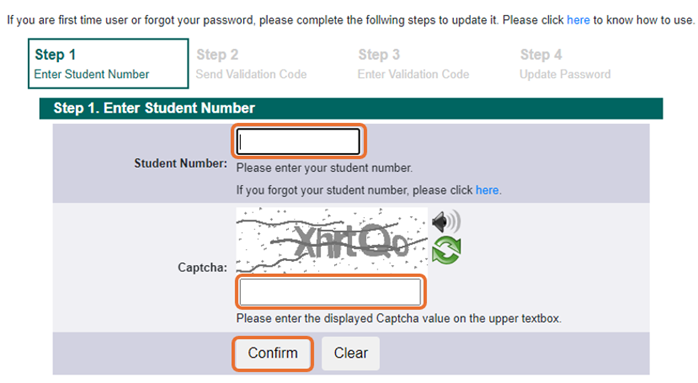
- Select to receive validation code by either mobile phone (SMS) or personal email and click “Confirm”.
- Enter the validation code you receive and click “Confirm”.
- Enter your account password and click “Confirm”. Once your password has been updated, a confirmation message will be shown. Acknowledgement will be sent to your mobile phone (SMS) or mailbox.
- You can now use the password obtained to log in to Learner Portal.
For more details, please refer to this guideline: Access to Learner Portal and Check Student Notice.
B. Sign in Procedures (after you have obtained the password)
- Enter HKU SPACE Learner Portal on http://learner.hkuspace.hku.hk/.
- Click the “Sign In” button at the top right corner.
-
Enter your log in ID (i.e. your official email address xxxxxxxx@learner.hkuspace.hku.hk - xxxxxxxx refers to your 8-digit student number) and password and then click the “Sign in” button.

