Campus Facilities









Computer Centres and Cyberstations
Computer Centres and Cyberstations are available in most HKU SPACE learning centres which provide students easy access to computers. Most of the computers are connected to self-service Octopus paid photocopiers for students to photocopy or print documents. Please refer to the lastest student notices on Learner Portal for the opening hours.
Online Electronic Library Resources
As a holder of the HKU Facilities Access Card (FAC), student can access HKU Libraries (HKUL) electronic resources online. Please follow the steps below for accessing HKU SPACE subscribed resources:
-
Go to HKUL Electronics Resources (HKU SPACE) (http://sunzi1.lib.hku.hk/ER/space).
-
Start browsing e-resources using the search tools.
-
On the HKUL authentication page, enter your Library Card Number (i.e. FAC number) and self-chosen PIN to access the e-resources.
Reference Libraries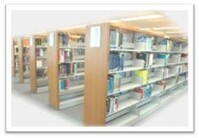
The two reference libraries located on 4/F of KEC and 20/F of IEC are equipped with printing and internet facilities, audio-visual equipment and Wireless Local Area Network (WLAN) which provide an environment conducive to students' studying and leisure reading.
Student Common Rooms and Study Rooms
Student common rooms and study rooms are available on each campus. For the opening hours of the rooms, please refer to the student notices on Learner Portal.
Student Lockers
Lockers are available at KEC, KWC, IEC, FTC, UNC and CITA. Please complete the online application procedures via Learner Portal if you wish to apply. Details will be announced in September. Student lockers will be allocated on a first-come-first-served basis and are not transferrable. Students are required to bring their own padlocks.

Sports Facilities
Students are eligible to enjoy the facilities provided by the Centre for Sports and Exercise of HKU. Apart from that, the College Hall on the ground floor of KEC is also an ideal venue for students to organise recreational activities. For more information about the Centre for Sports and Exercise, please visit http://cse.hku.hk/.

The School's WiFi connection guide can be found at http://wifi.hkuspace.hku.hk/.
If you encounter problems in using the WiFi network, please contact us for technical assistance. You can click the IT Help icon which is located on the left side of the main page after you login to Learner Portal.

